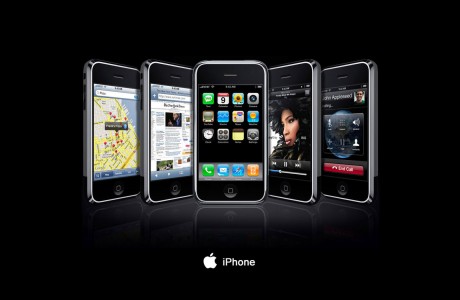================================================== ===========
================================================== ===========
Execute following commands at shell:
___________________________________________
Installing Dependencies {Require Internet}
===========================================
yum -y install autoconf automake libtool gcc-c++ ncurses-devel
yum -y install make expat-devel zlib zlib-devel libjpeg-devel unixODBC-devel
yum -y install openssl-devel gnutls-devel libogg-devel libvorbis-devel
yum -y install curl-devel libtiff-devel libjpeg-devel
___________________________________________
Download/Extract FreeSWITCH Source
===========================================
wget
http://files.freeswitch.org/freeswitch-1.0.6.tar.gz tar -zxvf freeswitch-1.0.6.tar.gz
___________________________________________
Optional {to add OpenZAP support to FreeSWITCH}
===========================================
echo "../../libs/openzap/mod_openzap" >> freeswitch-1.0.6/modules.conf
___________________________________________
Compiling/Installing FreeSWITCH
===========================================
cd freeswitch-1.0.6
./configure
make install
make cd-sounds-install
make cd-moh-install
make uhd-sounds-install
make uhd-moh-install
make hd-sounds-install
make hd-moh-install
make sounds-install
make moh-install
make mod_portaudio-install
make samples
___________________________________________
create symlink for main binaries, EZ-ACCESS
===========================================
#ln -s /usr/local/freeswitch/bin/freeswitch /usr/local/bin/freeswitch
#ln -s /usr/local/freeswitch/bin/fs_cli /usr/local/bin/fs_cli
__________________________________________
Post Installation
===========================================
to launch app
#freeswitch
to launch app at background (no console)
#freeswitch -nc
to stop a running freeswitch instance
[] running foreground: > ... {i.e. 3 periods}
[] running background: # freeswitch -stop
to access cmd-line of any FreeSWITCH server #fs_cli
try commands like 'version','help'
to exit use 'fsctl shutdown' or '...'