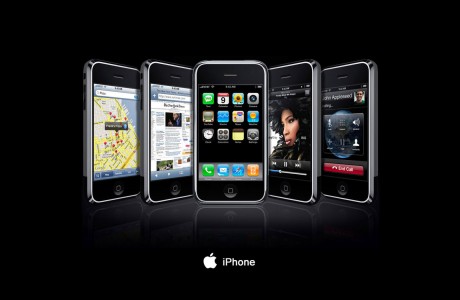Install And Maintain Kamailio (OpenSER) v3.0.x From GIT on CentOS 5.x
Main author:
Elena-Ramona Modroiu <ramona (at) asipto.com>
This is a step by step tutorial about how to install and maintain Kamailio (OpenSER) using the sources from GIT on CentOS 5.x.
Using the GIT, you get access to the latest code very quickly.
This document focuses on Kamailio (OpenSER) v3.0.x with MySQL support, using CentOS 5.5 system - should works more or less in the same way with CentOS 5.3 or 5.4.
Kamailio 3.0.0 was released on January 11, 2010:
- release notes are available here
- what is new:
You need git 1.5.x at least and might not be available on your CentOS installation, if it is too old. In case git is not available on your yum repository, then install Fedora repository for enterprise release.
On CentOS i386, do:
rpm -Uvh http://download.fedora.redhat.com/pub/epel/5/i386/epel-release-5-3.noarch.rpm
On CentOS x86_64, do:
rpm -Uvh http://download.fedora.redhat.com/pub/epel/5/x86_64/epel-release-5-3.noarch.rpm
Then install suing yum:
yum install git
Of course, as alternative, you can install it from sources, download it from:
Then compile and make install.
- gcc
- make
- flex
- bison
- mysql-server
- mysql-client
- mysql-devel
Create the directory on the file system where to store the sources.
mkdir -p /usr/local/src/kamailio-3.0
cd /usr/local/src/kamailio-3.0
Download the sources from GIT using the following commands.
git clone --depth 1 git://git.sip-router.org/sip-router kamailio
cd kamailio
git checkout -b kamailio_3.0 origin/kamailio_3.0
Generate the config for Makefile system and include MySQL connector module for installation:
make include_modules="db_mysql" cfg
If you want other modules which are not enabled by default to be compiled, add them in include_modules, separated by whitespace.
Compile and install:
make all
make install
The binaries and executable scripts were installed in:
/usr/local/sbin
These are:
- kamailio - Kamailio (OpenSER) server
- kamdbctl - script to create and manage the Databases
- kamctl - script to manage and control Kamailio (OpenSER) server
- sercmd - CLI - command line tool to interface with Kamailio (OpenSER) server
To be able to use the binaries from command line, make sure that '/usr/local/sbin' is set in PATH environment variable. You can check that with 'echo $PATH'. If not and you are using 'bash', open '/root/.bash_profile' and at the end add:
PATH=$PATH:/usr/local/sbin
export PATH
Kamailio (OpenSER) modules are installed in:
/usr/local/lib/kamailio/modules/
/usr/local/lib/kamailio/modules_k/
The documentation and readme files are installed in:
/usr/local/share/doc/kamailio/
The man pages are installed in:
/usr/local/share/man/man5/
/usr/local/share/man/man8/
The configuration file was installed in:
/usr/local/etc/kamailio/kamailio.cfg
To create the MySQL database, you have to use the database setup script:
/usr/local/sbin/kamdbctl create
In order to create the database you need to specify the wanted db type (DBENGINE=MYSQL) in the
/usr/local/etc/kamailio/kamctlrc
file. Call this script without any parameter to get some help for the usage. You will be asked for the domain name Kamailio (OpenSER) is going to serve (e.g., mysipserver.com) and the password of the 'root' MySQL user. The script will create a database named 'openser' containing the tables required by Kamailio (OpenSER). You can change the default settings in the kamctlrc file mentioned above.
The script will add two users in MySQL:
- openser - having the password 'openserrw', user which has full access rights to 'openser' database
- openserro - having the password 'openserro', user which has read-only access rights to 'openser' database
Do change the passwords for these two users immediately after the database is created.
To fit your requirements for the VoIP platform, you have to edit the configuration file.
/usr/local/etc/kamailio/kamailio.cfg
Follow the instruction in the comments to enable usage of MySQL. Basically you have to add several lines at the top of config file, like:
#!define WITH_MYSQL
#!define WITH_AUTH
#!define WITH_USRLOCDB
init.d script
The init.d script can be used to start/stop the Kamailio (OpenSER) server in a nicer way. A sample of init.d script for Kamailio (OpenSER) is provided at:
copy the init scripts :
#cp /usr/local/src/kamailio-3.1.2/pkg/kamailio/rpm/kamailio.init /etc/init.d/kamailio
#chmod 755 /etc/init.d/kamailio
#cp /usr/local/src/kamailio-3.1.2/pkg/kamailio/rpm/kamailio.default /etc/default/kamailio
#vi /etc/default/kamailio and set RUN_KAMAILIO=yes
#vi /etc/init.d/kamailio and update :
KAM=/usr/local/sbin/kamailio
/usr/local/etc/kamailio/kamailio.cfg edit this file to fit your requirements.
For WEB-Interface please install siremis http://techgobind.blogspot.com/2011/11/siremis-open-source-web-management.html